Beyz Assistant Settings and Context Management
October 1, 2025
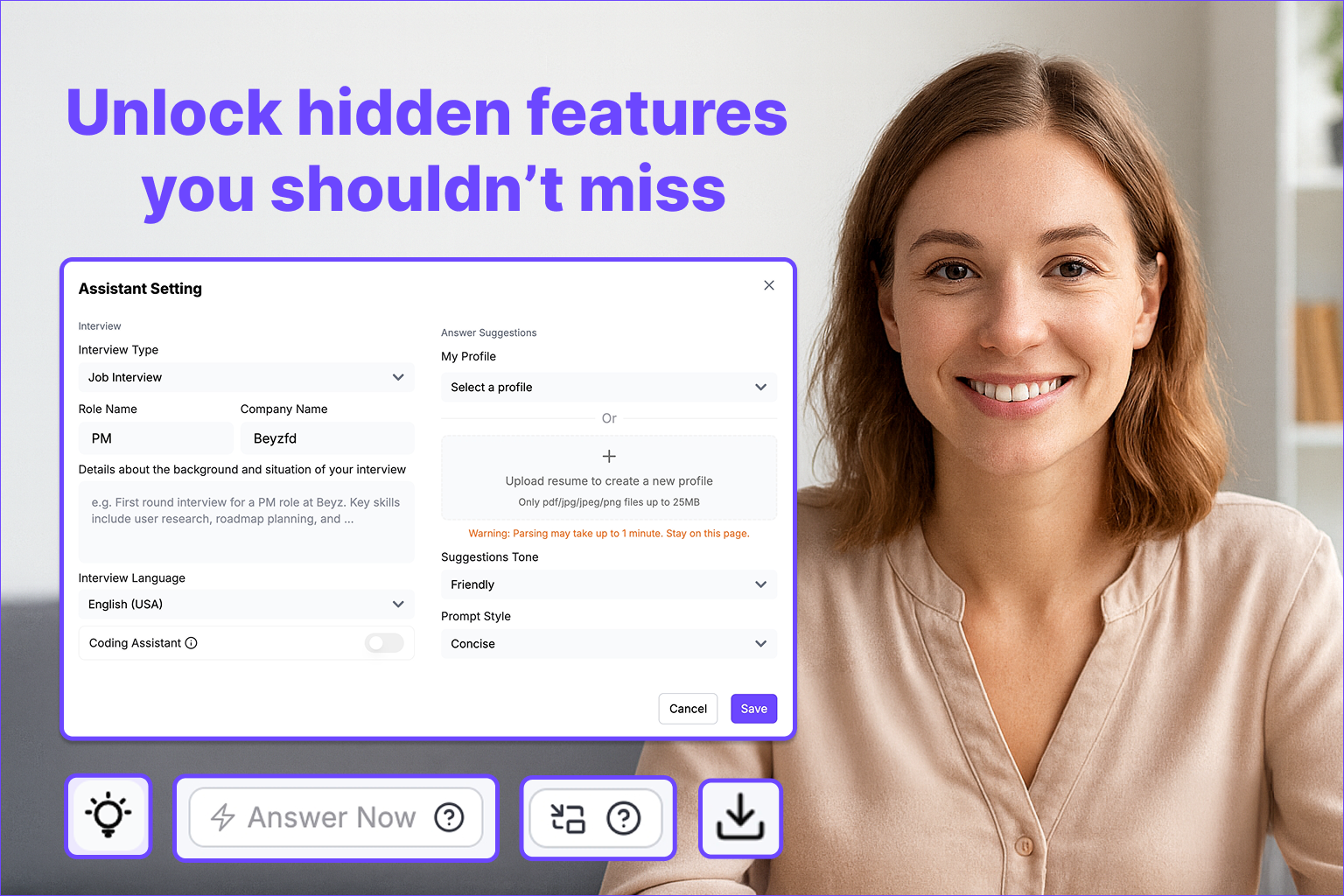
Introduction
Some key features you might be overlooking!
This tutorial will help you get the most out of Settings and Context Management inside Beyz, ensuring you maximize your experience and stay fully supported in meetings and interviews. Many users don’t realize how much efficiency they can gain by exploring these hidden options.
By unlocking hidden Beyz Assistant features:
- Settings
- Profiles
- Cheatsheets
- Answer Now
- PIP (Picture-in-Picture)
- Transcript Download
- …�?
You’ll boost your performance in both interviews and meetings, making every interaction smoother and more effective.
Part 1: Assistant Settings
1.1 Outside Settings (Global Controls)
- Interview or Meeting Type: Choose Job Interview, Meeting, or Phone Interview to tailor the experience.
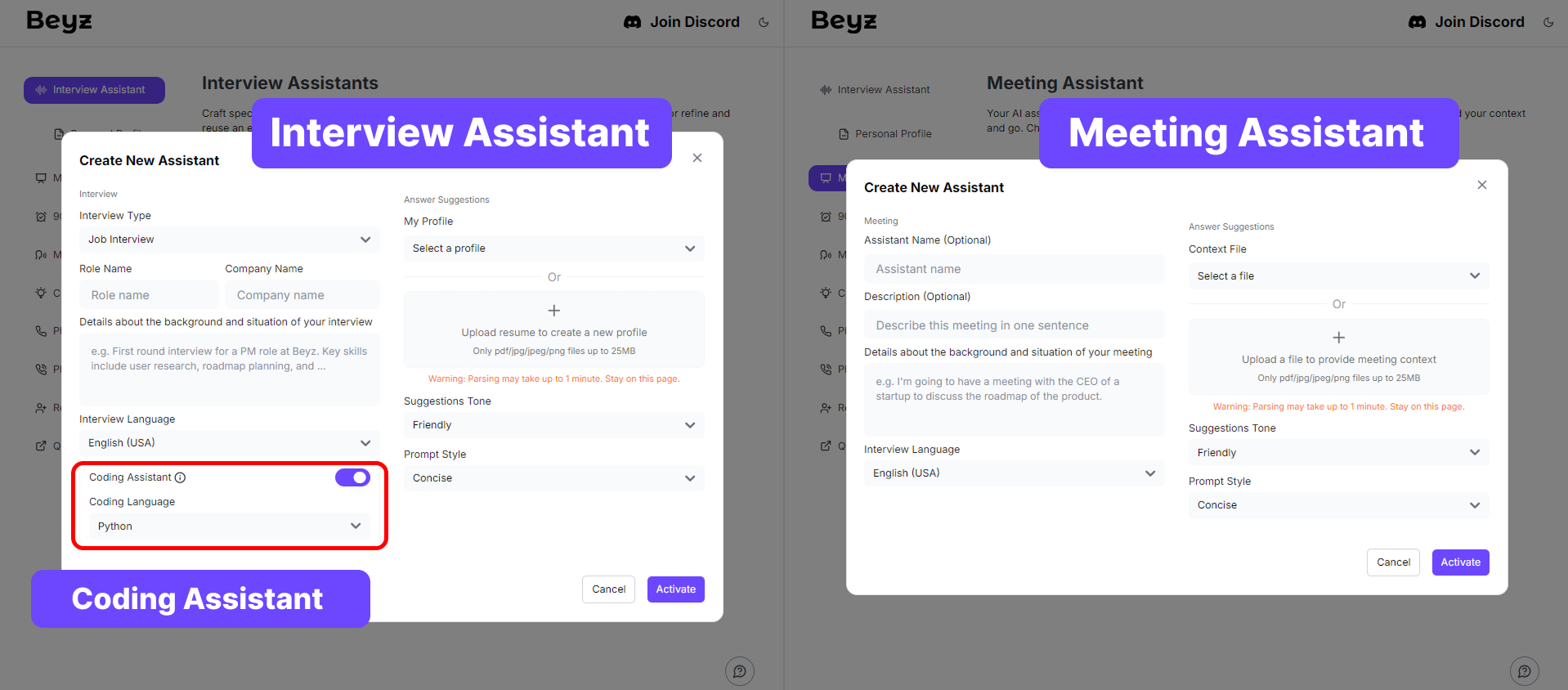
- Role Name & Company Name:
- Example: Typing PM at Beyz helps the assistant frame answers with product management context.
- Upload Profile/Files: Add your resume or meeting-related documents to create a personalized profile.
- Coding Assistant Toggle: Enables automatic detection of coding or technical questions.
- Suggestions Tone: Switch between Friendly (great for client calls) or Professional (ideal for formal interviews).
- Example: During a sales demo, setting tone to Friendly helps create instant rapport with prospects.
- Prompt Style: Choose Concise for short, direct answers or Detailed for expanded responses.
- Example: A candidate in Beyz interview assistant sets Concise style to quickly review core answers 5 minutes before an interview.
1.2 Inside Settings (Per-Assistant Setup)
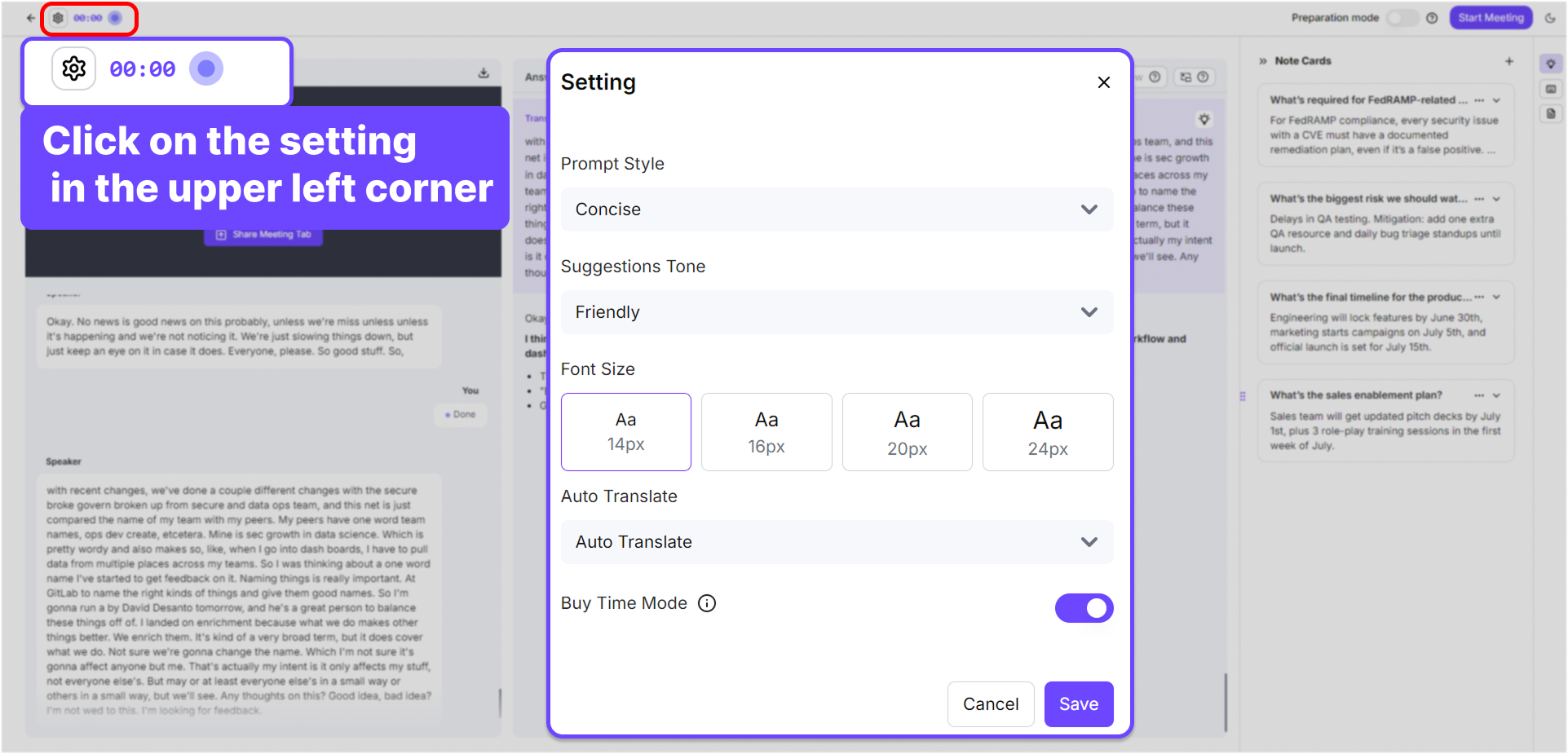
- Font Size: Adjust between 14px�?4px for easy reading. This is especially useful during long meetings where eye comfort matters.
- Auto Translate: Perfect for multilingual interviews or global team calls.
- Example: A project manager uses Beyz Meeting Assistant with Auto Translate to keep up with French-speaking colleagues.
- Buy Time Mode: Adds natural filler phrases so you can pause without awkward silence.
- Example: In a Zoom interview/meeting, the Beyz assistant suggests “I’d like to approach this step by step,�?giving you a natural pause to gather their thoughts.
Part 2: Context Management
2.1 Profiles
Profiles allow you to upload resumes or meeting backgrounds and switch between them.
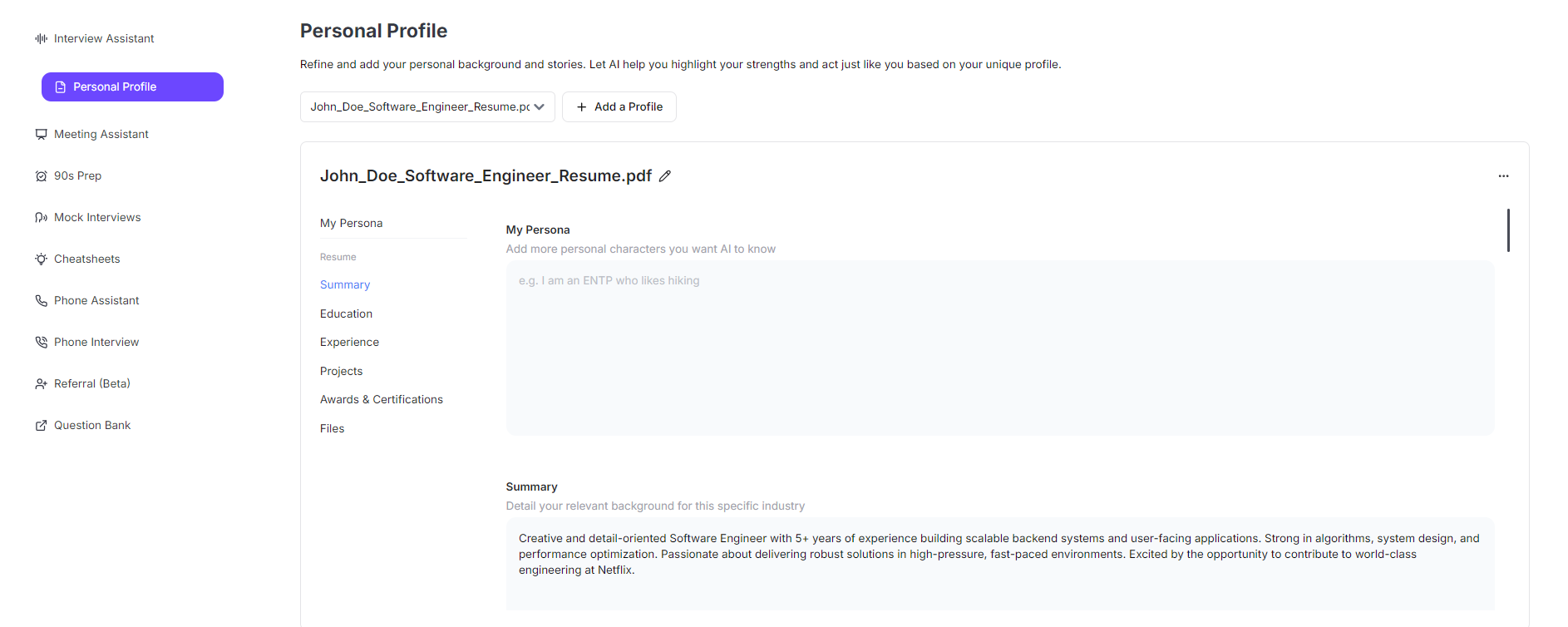
2.2 Cheatsheets (Note Cards)
Cheat sheets are like quick reference cards you can carry with you. Whether you're preparing for an interview or meeting with a client, they're a great way to capture key points you can't miss. Examples include behavioral stories, pricing analyses, competitor rebuttals, or onboarding scripts.
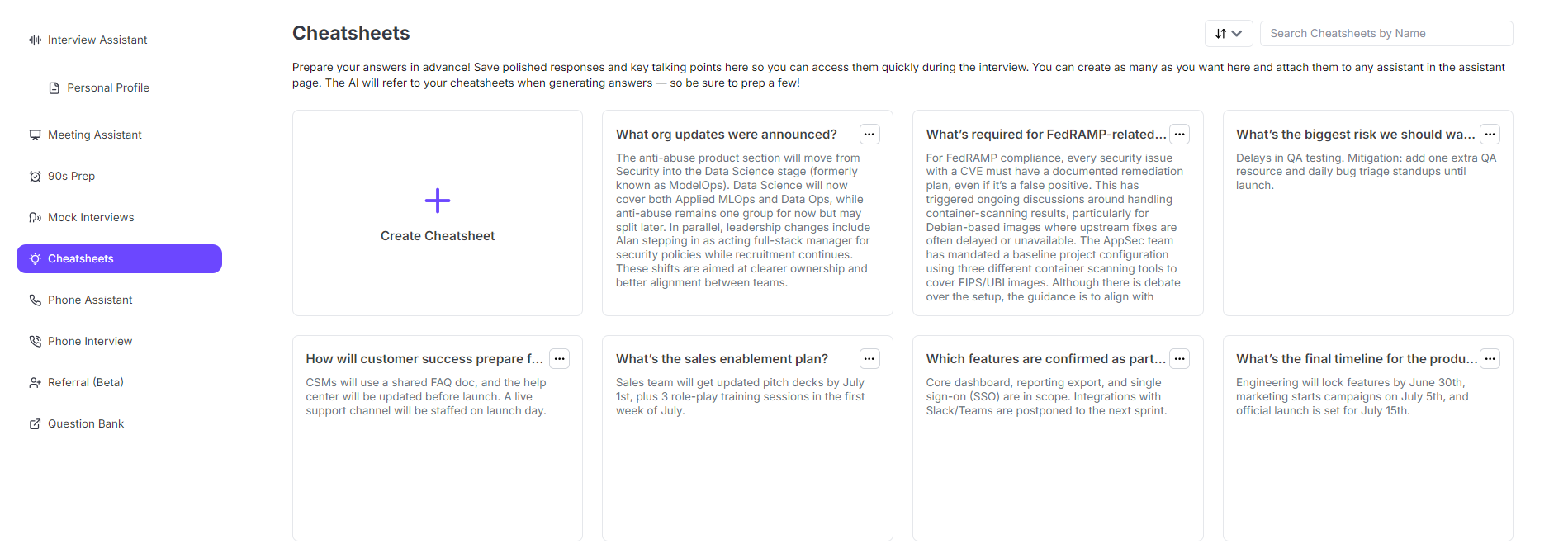
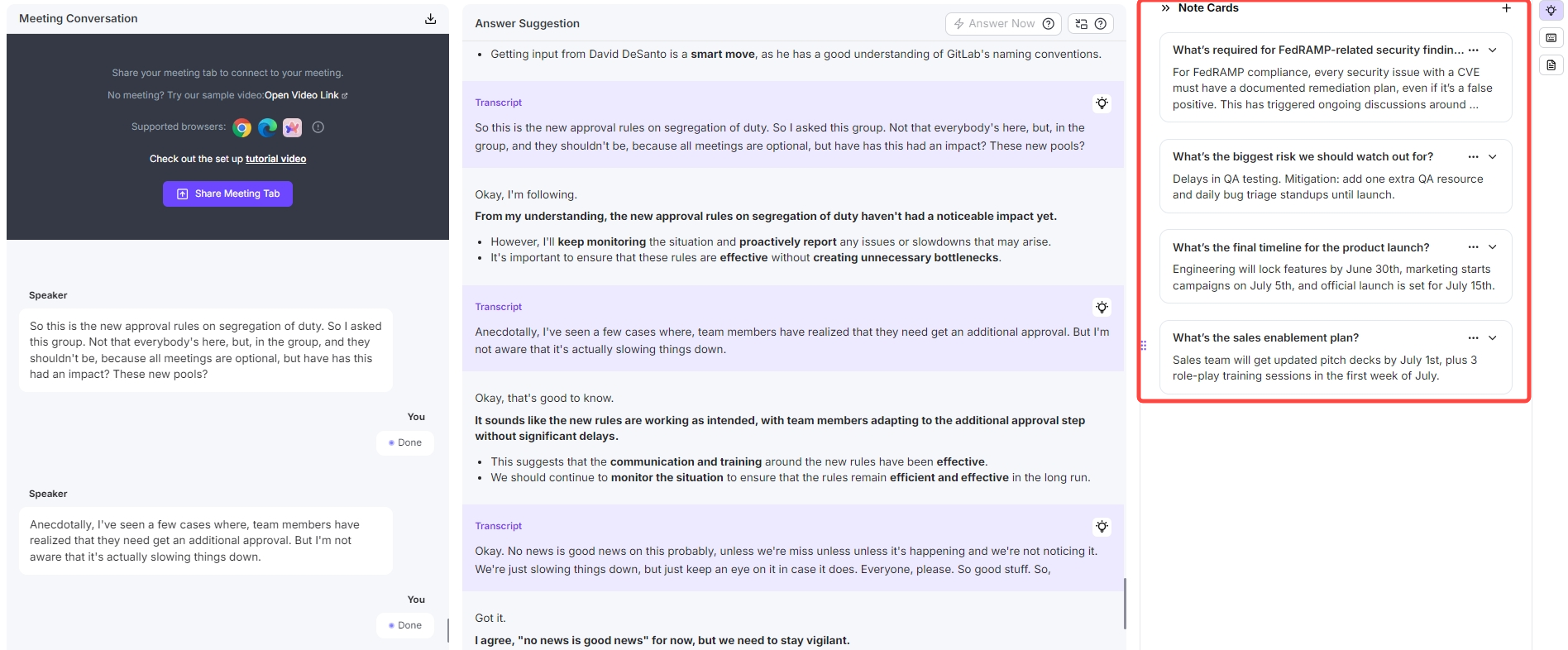
- Interview example: A candidate loaded a cheat sheet with stories from past projects based on the STAR process. When asked, "Tell me about a time when you resolved a conflict," Beyz immediately pulled up the story outline and gave a concise, structured response.
- Meeting example: During a live sales presentation, a sales representative opened the note cards with prewritten objection handling techniques (e.g., how to handle the question, "Is your product safe?") and confidently answered without interrupting the flow of the conversation.
2.3 One-Click Tips
Quickly add useful answers, case studies, or stories to your context for easy reuse.
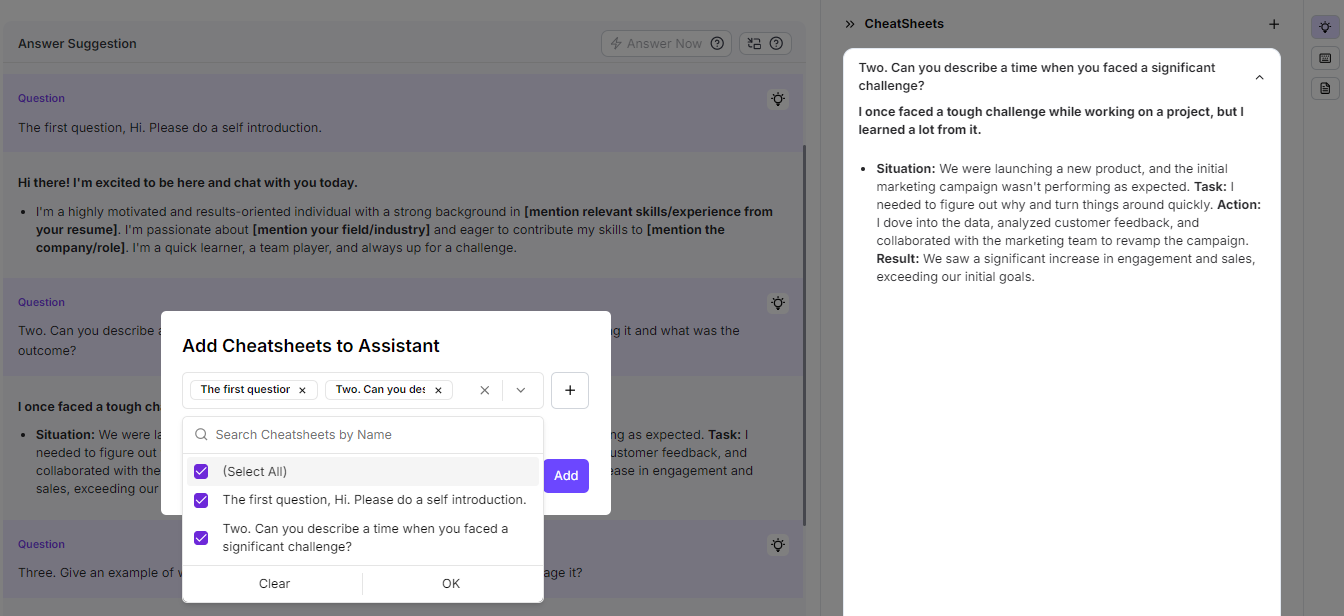
- Interview Example: While practicing “Tell me about yourself,�?the AI suggestion can be instantly saved into a cheatsheet, so it’s ready to pull up in the actual interview.
This feature allows you to customize different assistants and select different note cards as pre-meeting reminders. You can prepare a dedicated set of notes for each role, client, or interview scenario, making your assistant smarter and context-aware.
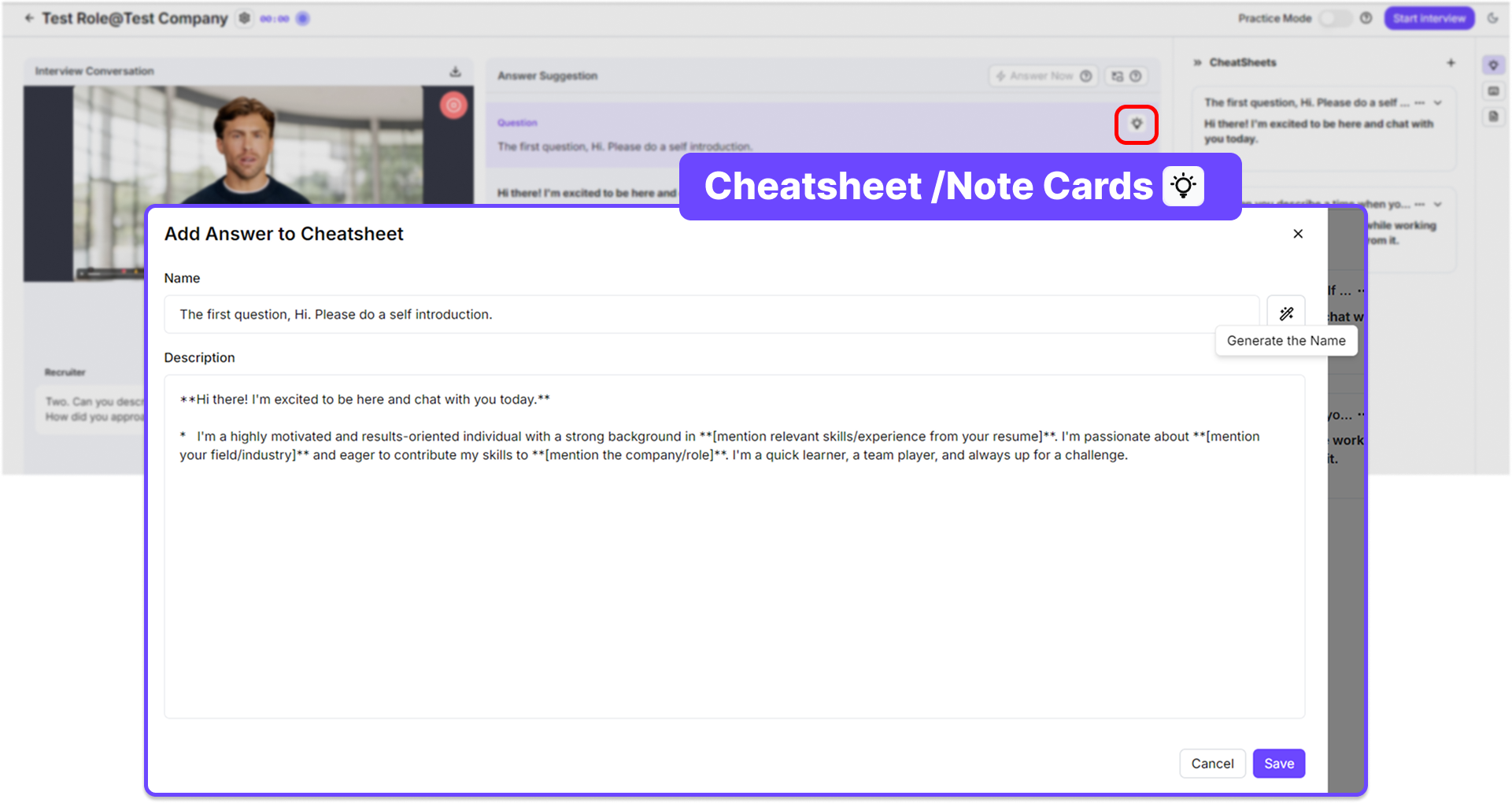
Beyz's cheatsheet also supports real-time interview capture: when Beyz generates a helpful answer during a live meeting, you can add it to your Cheatsheet with a single click. This way, your best responses and tailored examples are saved for future calls, without extra manual work.
- Meeting Example: In a client Q&A, if the assistant generates a strong security-related response, you can add it as a note card for all future demos with the same objection.
Part 3: Four Hidden Tips You Shouldn’t Miss
3.1 Answer Now
- What it does: Instantly generates an answer when you can’t wait for the auto flow.
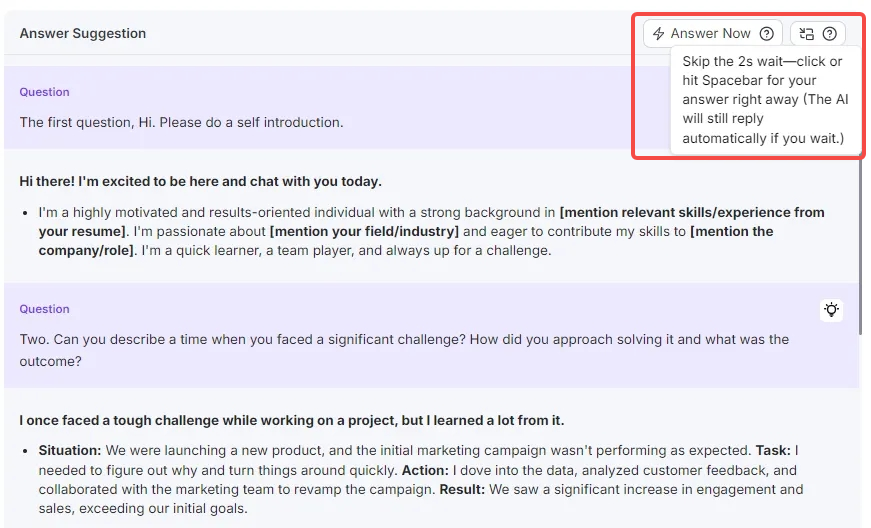
- Example: In a Google PM interview, the candidate hits spacebar to get Answer Now mid-question and instantly gets a STAR-style response.
3.2 PIP (Picture-in-Picture)
- What it does: Opens a floating window so you can keep prompts visible without switching screens.
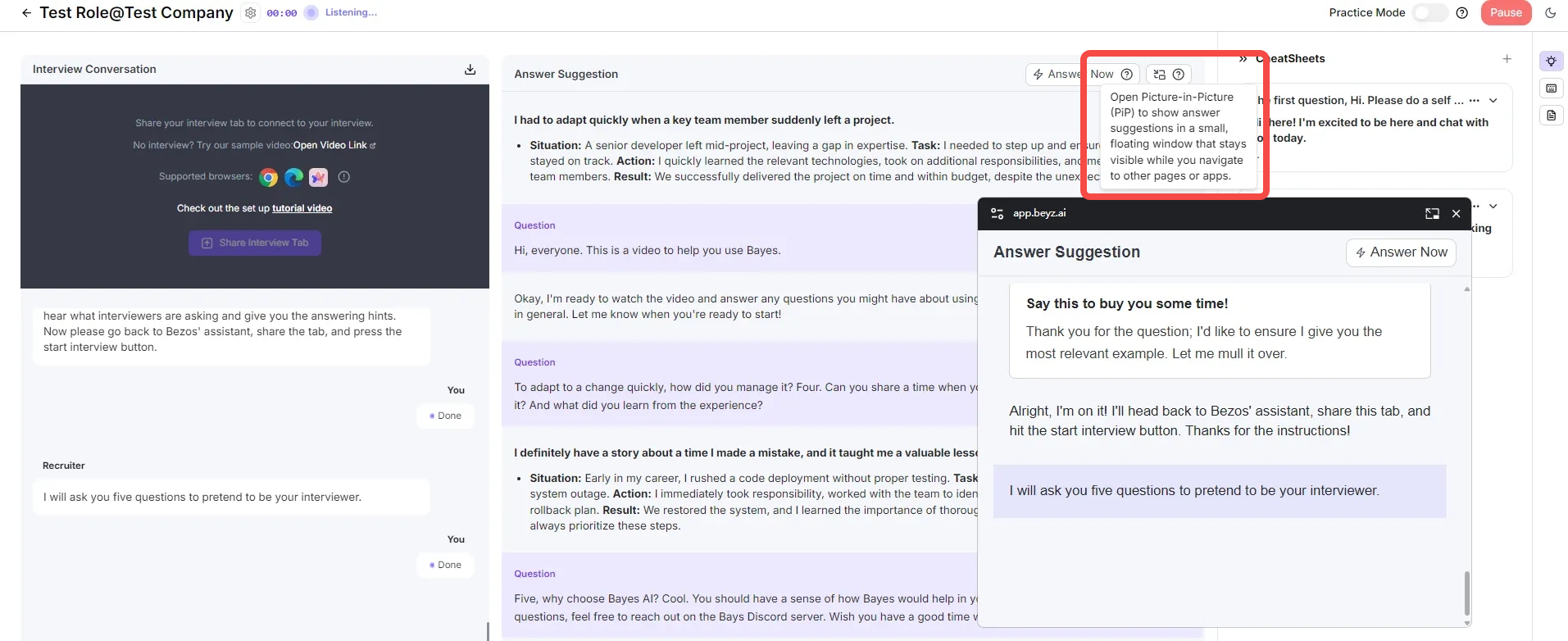
- Example: On a Zoom screen-share, the assistant floats unobtrusively in the corner and your interviewer never knows.
3.3 Text Assistant
- What it does: Lets you type questions and get responses even if audio isn’t practical, or when audio listening missed the key.
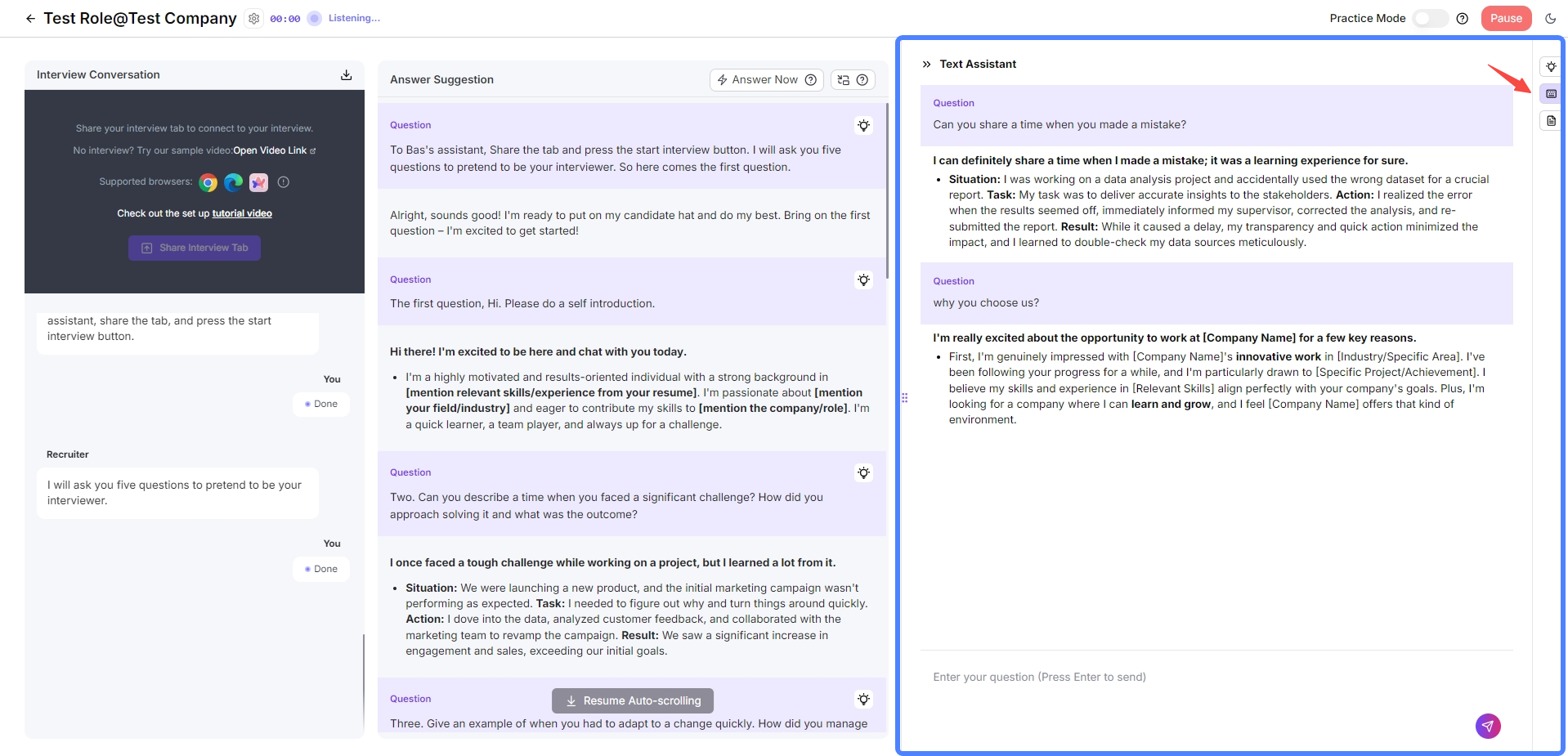
- Example: In a noisy co-working space, the candidate switches to Text Assistant to get help from AI using the same context.
3.4 Summary + Transcript Download
- What it does: Generates meeting summaries and downloadable transcripts automatically.
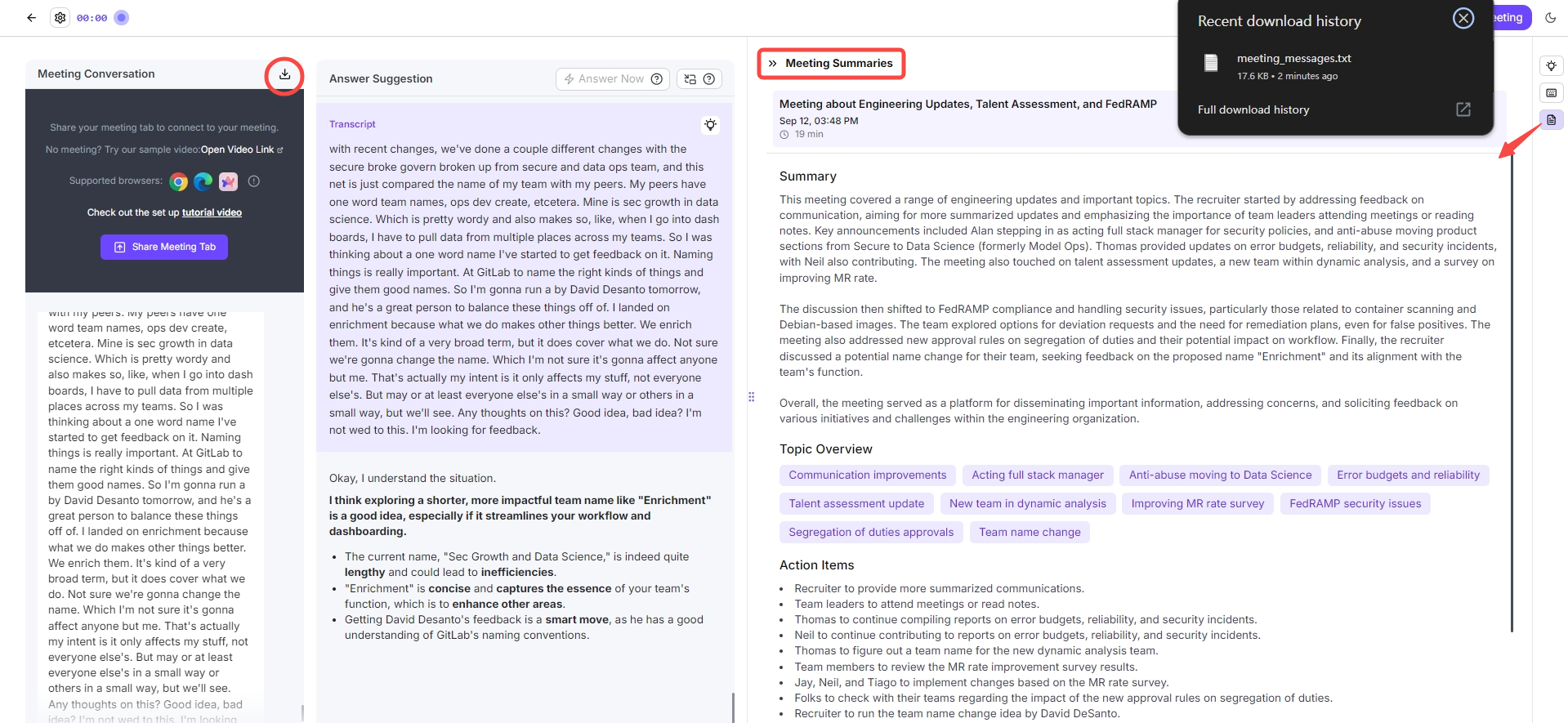
- Example: After a client meeting, a manager exports the transcript from Beyz Meeting Assistant.
Conclusion
These features may seem small, but together they give you a sharper, smoother experience. From Answer Now for instant responses, to PIP for stealth mode, to downloadable transcripts for post-meeting clarity! Beyz ensures you’re covered before, during, and after your calls.
Ready to explore these hidden features yourself? Head to Settings inside your Beyz real-time assistant, and don’t forget to review the full Beyz Setup Tutorial for step-by-step guidance.